You can quickly locate Virtual ILT (VILT) Events by using the Filters section on the VILT Events page.
|
|
Attention Adobe® Connect™ users: Only Adobe Connect meetings you add using the Oracle Learn Cloud platform are available in the search results list. Adobe Connect meetings you add on the Adobe Connect server will not be imported to LearnCenter. |
On the ControlPanel:
 on the Virtual
ILT menu to expand it.
on the Virtual
ILT menu to expand it.
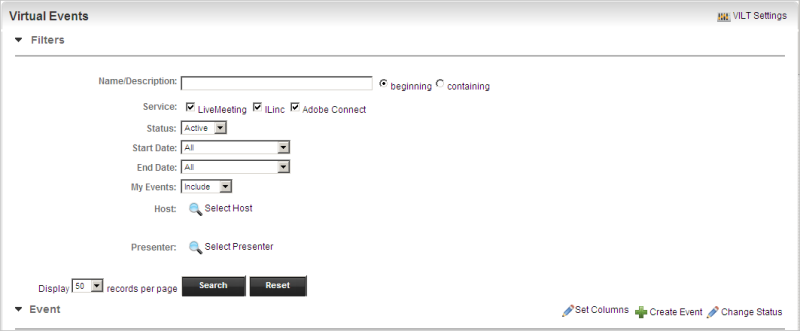

Copyright © 2010-2015, Oracle and/or its affiliates. All rights reserved.